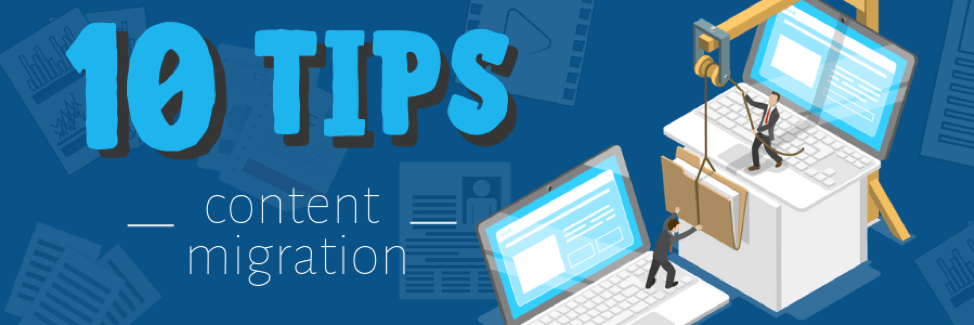By Wesley Shall, Associate Systems Engineer
Content is the fuel that powers your organization, so it’s important that it’s well taken care of. Without data– every terabyte of it– it’s difficult to make smart operational decisions and position the company for growth. If you’re thinking about a content migration, meaning you need to move your content from one content management system to another because maybe your current system is inefficient, slow or reaching end of life, you may be a little uneasy. It’s not an easy process, and it’s often even an underestimated project by a lot of the key players involved in a new system implementation.
Your organization has been collecting valuable insights from your content since its’ birth– what if something goes wrong? What if valuable data gets lost, misplaced or corrupted? That’s why the proper preparation is crucial before any content migration. Here are the top considerations to thoroughly account for before you begin to migrate even a portion of your millions of documents.
1. Determine your reason for migrating.
Ask yourself if a content migration is even worth it. Should you cap the legacy content repository and deploy a new system for new content going forward? If you go down this path, should you federate the old and new content repositories to minimize changes to the end-users’ experience? If your business has outgrown its current system and is struggling to maintain productivity, then a content migration is probably warranted. It could be that a new system is “shiny and new,” but will offer no real improvement or, worse, actually decrease efficiency. It’s important to assess the pros and cons of the project altogether before moving forward.
2. Know the system you’re migrating to.
It’s best to be familiar with the system you’re migrating to. Know what software is being used, the layout of databases and tables, external applications that interact with the new software, the operating system and the file system.
3. Know the system you’re migrating from.
In the same vein, it’s also highly recommended that you’re familiar with the current content management system to ease the process. Does the new software use the same database environment as the old system? Will the new system run on Linux where it was Windows previously? Perhaps there was an external service that is not going to be used anymore or a new service is going to be implemented to help with specific workflows or business use cases. Be sure to account for any significant changes that will make the process smoother.
4. Properties, properties, properties!
Properties, or metadata, describe your content so the more concise properties are, the more powerful your fresh new environment will be. Determine your properties up front. This is also a good opportunity to perform some “spring cleaning” on your content during migration and make it even more powerful than it was before. Perhaps a property has been deprecated and is no longer needed, or a new property needs to be added for compatibility’s sake.
5. Account for various file types.
There are many different types of files, from images to audio to unstructured text to highly formatted Word documents. Due to the wide variety of types your business most likely utilizes, some files may need to be handled different or more manually than others during the migration.
6. Take small bites.
Don’t jump head first into a migration. Moving all your content at once could cause loss of data and added project time. It is best to split the work into small parts, by department, for example, to reduce impact on business operations and ensure consistency.
7. Prepare for hiccups.
Migrations are a massive undertaking and unexpected issues will arise. It is important to expect to run into issues and deliberately budget time for testing and troubleshooting.
8. Test before committing.
Be sure to run multiple tests before moving on with a production-level migration. The more tests that are performed, the more issues will get resolved and the more efficient your processes will be, leading to a smoother migration.
9. Make a game plan.
Have a meeting with all those involved with the migration and come up with a strategic plan. This plan can include who will do what, what time certain steps should be performed, any steps that need to be performed before or after a migration, and what information needs to be logged.
10. Don’t just “set it and forget it.”
Even if the migration was a success, it is important to follow-up afterwards. There could have been errors that occurred that need to be handled and/or processes that could be further improved. Analyze how the new system is improving overall operations and determine next steps to continue improvement efforts.
Content migration is a delicate process. After all, the content you’re handling is extremely valuable, so it merits the necessary time, thought, resources and other investments. Avoid lumping your migration in with your larger system integration project as there are lots of details involved in a successful content migration itself. Put in the proper prep-work and you’ll be able to rest easy knowing your content is safe and sound.
To make doubly sure you don’t miss a thing in your content migration project, download our handy (and free!) content migration worksheet.

Wesley Shall
Associate Systems Engineer