Our BridgeWay™ Ethernet to J1939 Gateways support EtherNet/IP™ and Modbus TCP protocols over standard Ethernet. These BridgeWay devices operate as an EtherNet/IP Adapter Class (server), allowing an EtherNet/IP Scanner (client) to read and write J1939 network PGN data via Assembly objects and can also operate as a Modbus TCP Slave, allowing a Modbus TCP Master to read and write J1939 network PGN data via Modbus TCP Registers.
These BridgeWay devices are compatible with virtually any host device that supports the specified Ethernet protocols (PLC, HMI, etc) and any J1939 compliant device (ECU, Sensor, Actuator, etc).
Our free Windows-based configuration tool (BWConfig) allows users to quickly define the specific J1939 parameter (PGN) data required for their application by configuring input and output tables in the tool. Once completed, the configuration can be downloaded to the module.
Input PGN message data can be requested or mapped automatically for broadcasted PGNs. This includes Diagnostic (DM1 and DM2) messages.
Output PGN messages can be sent on a scheduled basis or on demand (BW4031 only) at the rate and priority required for your application.
The AB7645 is the legacy version of our Ethernet to J1939 Gateway and the BW4031 is a newly designed version of this product, with new features, an improved form factor and configuration via a USB port on the device.
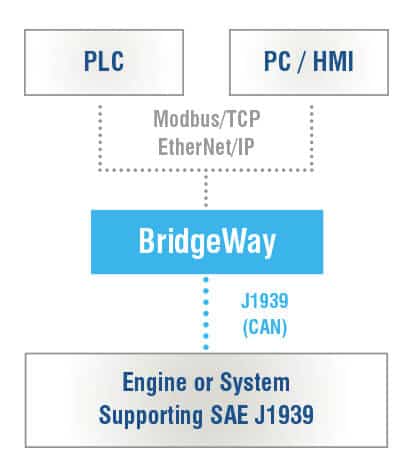
Our Ethernet to 1939 Gateways Support
- NControlLogix to J1939
- NCompactLogix to J1939
- NMicroLogix to J1939
- NSiemens to J1939
- NS7 to J1939
- NS7-1200 to J1939
- NS7-1500 to J1939
- NSchneider to J1939
- NModicon to J1939
- NEtherNet/IP to J1939
- NModbus TCP to J1939
- NRockwell to J1939
BW4031 BridgeWay Gateway

Features
- Configurable so the user can specify which J1939 PGN messages the module should transmit or receive
- Supports SAE J1939 vehicle protocol, and EtherNet/IP (Adapter) and Modbus/TCP (Slave) industrial automation protocols
- Works with ControlLogix, CompactLogix, SLC5/05, MicroLogix, and other compatible PLCs, HMIs, and Controllers supporting native EtherNet/IP (CIP) messaging and connections
- Works with Modbus/TCP Master PLCs, HMIs, and other devices
- Configuration via free Windows-based software tool (BWConfig) – save, edit and load configurations
- Supports Flash field upgrades
- LED network and module status indicators
- Includes DIN rail mount
- Brand label/OEM options
Specifications
- Dimensions: 110 x 35 x 101 mm / 4.33 x 1.38 x 3.98 in
- Operating voltage: 7 – 40 VDC
- Operating temperature: -25°C – 70°C
- Current requirements: 300mA at 24 VDC
- Mechanical rating: IP20 NEMA rating 1
- Approximate weight: 184g
- Certifications:
- UL certification: UL 61010-1 and UL 61010-2-201
- ATEX certification: EN 60079-0 and EN 60079-15
- CE certification: EN 61000-6-2 and EN 61000-6-4
Downloads
Optional Accessories
- 6.6’ USB-A to USB Micro-B cable with enhanced safety magnetic breakaway. Used to configure the module with BWConfig software
- The latest version of BW4031 User Manual, BWConfig software, application notes, sample configurations, ControlLogix and MicroLogix examples, and EDS file
CANable Lite PGN Monitor Package (Part No. CANable Lite)
This quick and easy PC / Windows application is used to view PGN messages on a J1939 (CAN) Network – critical during integration or troubleshooting.
After viewing the J1939 PGN messaging live traffic, you can save the collected messages to a time-stamped CSV file for offline viewing or for auditing/validation use.
The CANable Lite package includes:
- USB to CAN Adapter – for passive monitoring of a J1939 (CAN) network
- CANable Lite PC/Windows software application
- User Manual
Wall Mounting Kit (Part No. BW20WM)
- Can be used if the BridgeWay is to be placed in an environment exposed to vibration. Wall mounting offers more stability than the traditional DIN rail mounting.
- Can also be used if BridgeWay is being mounted where a DIN rail is not present
FAQS
How can I purchase a BW4031 device?
Please contact us for all inquiries regarding price, availability, and distribution.
Where can I download the datasheet, user manual, or BWConfig software?
The BWConfig software can be downloaded from the BW4031 Support Page
On that page, you can also find the datasheet, user manual, example applications and configurations, and many other files and documents relating to the BW4031.
What protocols are supported?
Supported protocols include:
EtherNet/IP AdapteR
Modbus TCP* Slave
J1939 (125k, 250k, and 500k)
Note: The BW4031 can also connect to SIEMENS Controllers using Modbus TCP.
What is included with the BW4031?
Each device comes with the following:
- 3 Pin Phoenix connector for power
- 5 Pin Phoenix connector for J1939
- Installation Guide
What is required, but NOT included?
- A properly-wired and terminated J1939 network
- An EtherNet/IP or Modbus TCP device (PLC, HMI, etc.)
- Proper 24 VDC power
- A computer to run the BridgeWay configuration tool, BWConfig 2.0
- A Micro USB to USB cable to connect the computer running BWConfig 2.0 to the BridgeWay device*
- *Cable included in optional BW4031 Configuration Kit (Part No. BW4031-CFG)
Can I use one BW4031 to read/write PGN messages on two or more J1939 engine networks?
No, this would require that you connect these networks together physically. Engine control systems are generally designed as self-contained J1939 networks and the CAN addresses (e.g. Address 0 for the engine ECU) would collide with the ECU address for another engine network if they were tied together. You may also run into termination or network trunk/drop length issues.
In this scenario, one BridgeWay device will be required for each J1939 engine network. The BridgeWay can then have the same J1939 (CAN) address on each individual network, but the host (Ethernet, Modbus RTU, or PROFIBUS) address will have to be unique for each gateway if using a single PLC to read/write data through each gateway.
What J1939 PGN messages does the BW4031 support?
The BW4031 supports all standard SAE PGN messages, proprietary range PGNs, and DM1 and DM2 diagnostic messages. Configure the BW4031 for the input and output PGNs/SPNs you need for your application. The free BWConfig 2.0 tool helps you accomplish this. The BW4031 is not OEM-specific, it is J1939-specific.
AB7645 BridgeWay Gateway

Features
- Configurable so the user can specify which J1939 PGN messages the module should transmit or receive
- Supports SAE J1939 vehicle protocol, and EtherNet/IP (Adapter) and Modbus/TCP (Slave) industrial automation protocols
- Works with ControlLogix, CompactLogix, SLC5/05, MicroLogix and other compatible PLCs, HMIs and Controllers supporting native EtherNet/IP (CIP) messaging and connections
- Works with Modbus/TCP Master PLCs, HMIs and other devices
- Configuration via free Windows-based software tool (BWConfig) – save, edit and load configurations
- Supports Flash field upgrades
- LED network and module status indicators
- Includes DIN rail mount
- Rugged extruded aluminum enclosure
- Brand label/OEM options
Specifications
- Mechanical dimensions: L=4.96″ (126mm); W=4.30″ (109mm); H=1.65″ (42mm)
- Approximate weight: 16 oz.
- Operating voltage: 11 – 32 VDC
- Current requirements: 130-140 mA at 24 VDC
- Operating temperature: -25 – 70° C
- EMC compliance: EN50081-2 and EN50082-2
- Certifications: CE and cULus
- UL certification: E203225, Listed 67AM, UL-1604 Class 1, Div 2, GP A, B, C, D, Temp Code T4
- ATEX certification: ATEX 135419, II 3 G, EEx nL IIC T4, DEMKO 03
- Mechanical rating: IP20/NEMA 1
Downloads
Optional Accessories
- 3 meter 9-to-9 pin serial cable used to configure the module with BWConfig software
- Latest version of AB7645 User Manual, BWConfig software, application notes, sample configurations, ControlLogix and MicroLogix examples, and EDS file
CANable Lite PGN Monitor Package (Part No. CANable Lite)
Used to view the PGN messages on a J1939 (CAN) Network (necessary for integrating or troubleshooting an installation)
- USB to CAN Adapter
- CANable Lite PC/Windows Software
- User Manual

