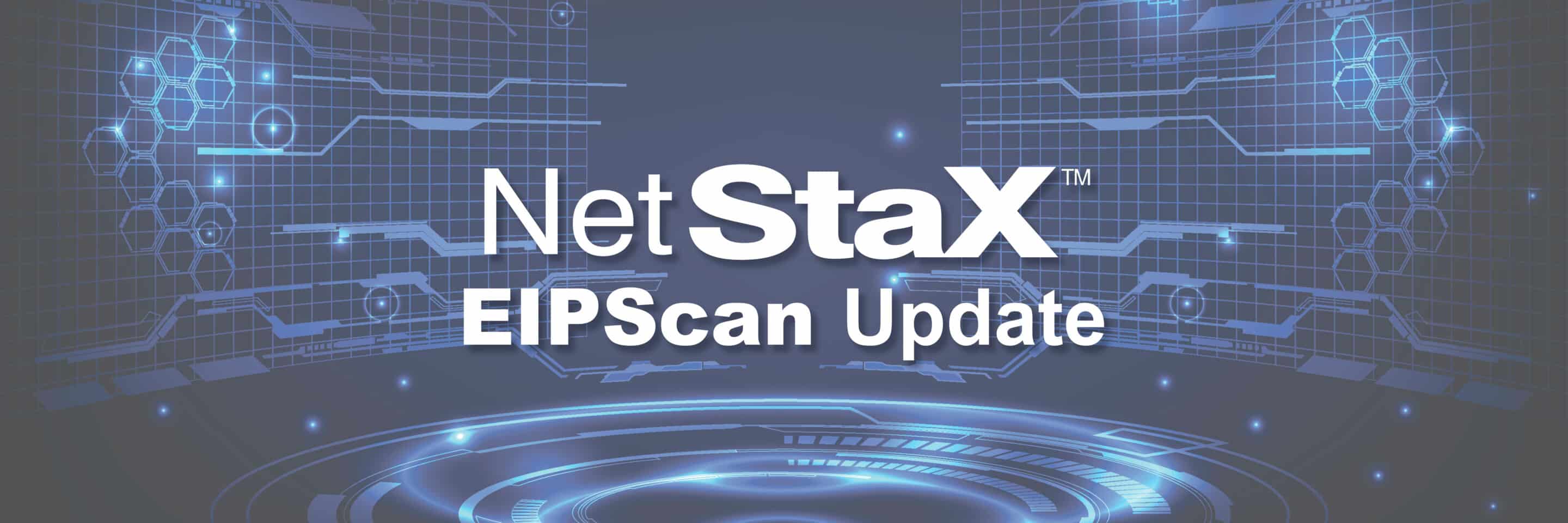Pyramid Solutions has released version 2.4.3 of EIPScan and EIPScan-SECURE
Release Information:
Product(s): EIPScan and EIPScan-SECURE
Release Date: 02/13/2024
Issues Fixed:
-
EDS file Param4 and Param5 are now the correct data type (USINT).
-
Timeout Multiplier drop down was missing the entry for 256, and selecting 512 results in 256 as the TO multiplier.
-
Identity Info screens renamed Product Type to Device Type.
-
“Save workspace as…” now gives a warning if overwriting an existing workspace.
-
Device Summary View now hides (the unavailable) Identity information when the Network Path is unreachable.
-
Claim and Unclaim Host Interface has changed from a Toggle Switch to a Command Button; UI now accurately displays the state.
-
Bytes incorrectly refreshed in the hex display during timer-based Class 1 Auto-Tests.
Changes Made:
-
Unconnected Message Queue window now retains its contents between invocations.
-
Configuration fields updated to show units in multiple screens.
-
Title Bar format change for modified workspace.
-
The list of Allowed Cipher Suites now shows the 2 byte IANA code.
-
The statistics bar is now always visible (including Class 3 connections), has been reformatted, and includes more values. Values with sent and received components show sent with an up arrow and received with a down arrow.
-
CIP File Object Explorer the File Dialogs now remove any path information that came from the target in the File Name.
-
Identity values for Serial Number (decimal plus hex) and Manufacture Date (decimal plus ISO-8601) now have consistent formatting in both locations.
-
“No host interface is selected for the current device” message now includes the Network Path and the Host Interface, and is now captioned “Connection Attempt Failed”.
-
“A connection error occurred” message now includes the Network Path and the Host Interface.
-
The “One or more device(s) is not assigned a host interface” notification (blue info icon) now reports which Device Network Path needs a host interface.
-
Added chapter 1.6 to the User Manual for using EIPScan installed on a computer with FactoryTalk.
-
Added chapter 1.7 describing the purpose of the EDS file provided with EIPScan.
-
Added chapter 9 “Command-line Arguments” to the User Manual.
-
Added chapter 10 “Using EIPScan with a Rockwell Logix 5000 Controller” to the User Manual.
If you purchased an EIPScan/EIPScan-SECURE license or updates within the last 12 months, click here to log in and download the latest version of the software.
If your download access has expired, contact us to explore your options for re-instating access to the latest release.