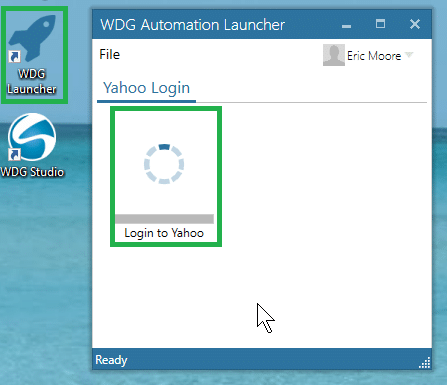WDG Launcher is a tool to facilitate easily launching bots. In order for something to show up in the Launcher, you must have the following things in the Web Client:
- A Script (bot) uploaded to the Web Client
- A Group containing the users you want to allow to launch bots
- A Launcher created in the Web Client
- A button for the Launcher
In the Web Client, ensure you have a Group that contains users for one of your scripts, prior to performing this step. Once you have a group, click the section called Launchers, and click New Launcher.
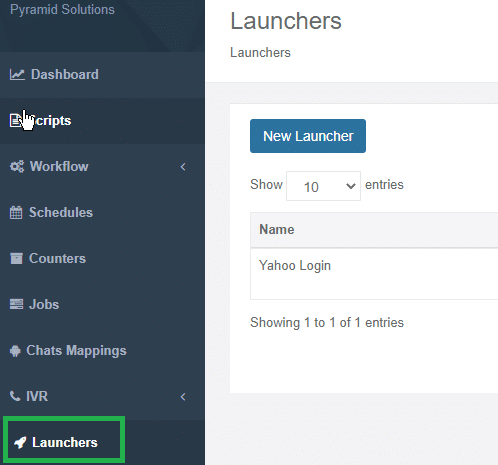
Name and Description should be self explanatory. The Groups section will pull in any Groups that have already been created. You can’t just type free form text here!
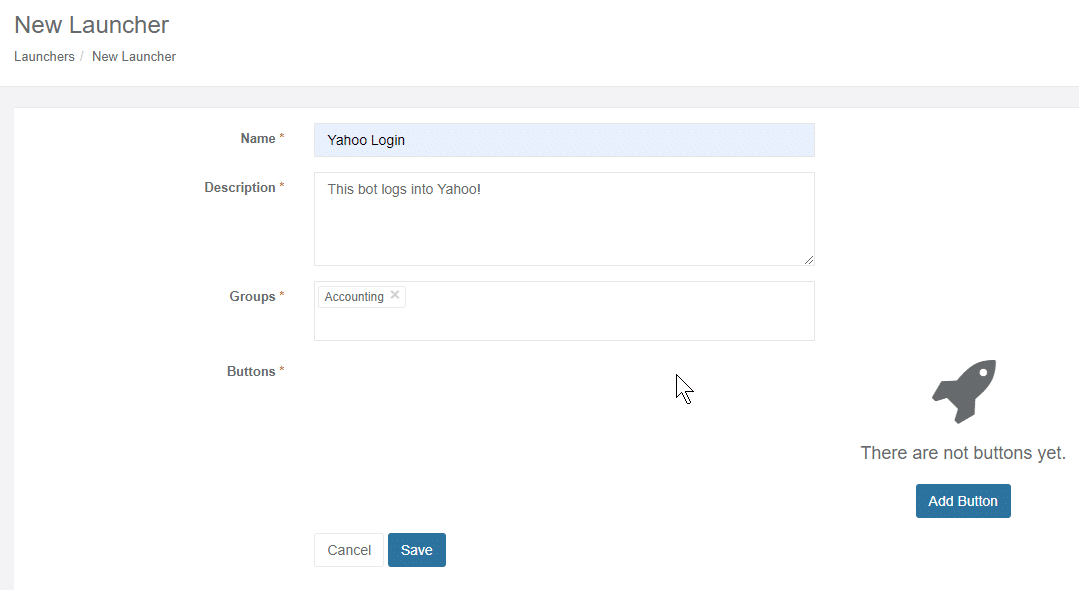
Next, you’ll need to add a button to represent your bot/launcher. You can use the OOTB buttons (using the refresh icon to cycle through images), or you can add a custom image for your button. It’s looking for a 100 x 100 pixel image. This is also where you choose the script (RPA bot) you want the button to launch when double-clicked in the Launcher.
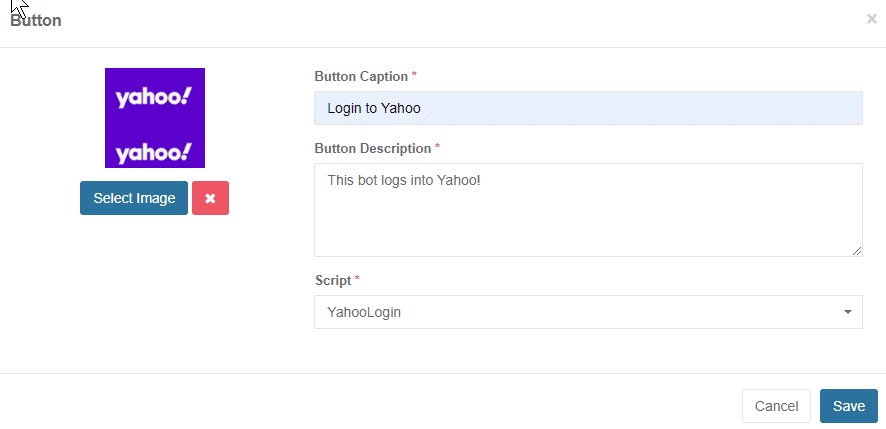
When all this have been saved, users in the group you selected should be able to launch your Robotic Process Automation bot from the Launcher by double-clicking it.