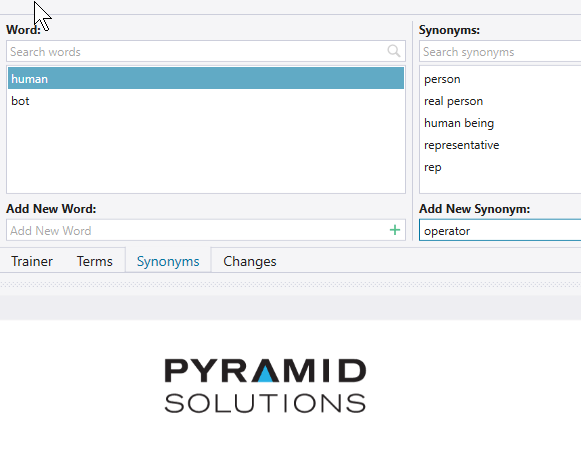Vijay,
Bot Ask will let you ask a specific question and store the user’s response in a variable. It’s a command you’ll use one time only.
Bot Ask and Answer allows you to build an entire dialogue between the bot and the user. It’s based on your choice of “AI Chatbot” models (Machine Learning models, to be more specific). This allows you to build much simpler RPA bots, as most of your chatbot logic can be done in a while-loop.
From WDG Automation Studio –> Tools tab, you can launch the Machine Learning Model Builder. It allows you to choose from a number of Machine Learning algorithms for text or speech recognition, like:
- Bag-of-Words
- Functional Bag-of-Words
- Functional N-Gram
- Functional Text Classifier
- Knowledge Base
- Knowledge Base V2
- N-Gram
- Text Classifier
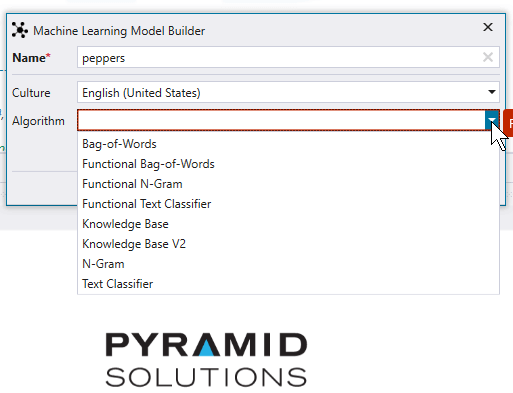
Then, in the Knowledge Base Training tool, you can train your model to understand user phrases and respond to those phrases in a question & answer style. You can test your chatbot’s response and see if the score (essentially a match percentage) meets the threshold you set in your Bot Ask and Answer command.
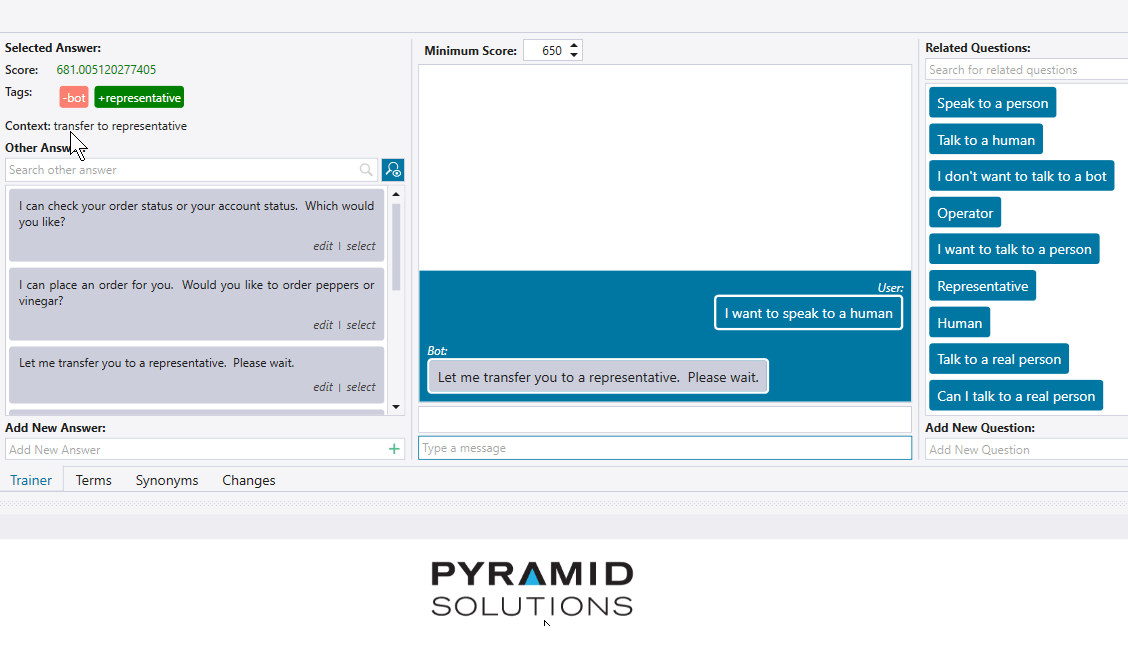
Additionally, you can build a list of synonyms for each word in your dialogue. At any time, everything you built can be easily edited within the tool or outside the tool as it’s stored in an Excel file on your local machine.