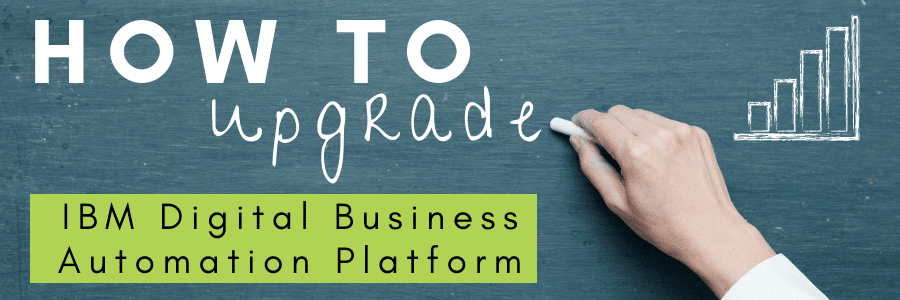Recently, IBM combined four of its disparate automation products that manage content, automate workflow and decisions (ODM), and utilize data capture into one flexible, integrated platform called Digital Business Automation (DBA).
The benefits of business automation are boundless including its ability to enhance and assist people in doing their work. It acts as a supplement for employees to drive enhanced outcomes and frees them up to perform higher revenue-generating work. In addition to enhanced IBM automation products that live on the DBA platform, users can easily upgrade to include Automation Anywhere robotic process automation (RPA) to automate repetitive human computer tasks and drive digital labor.
With the DBA platform, IBM has carefully brought together their “best in breed” functions. All the products now easily integrate to provide full automation functionality as a single unit. Before the DBA platform, IBM offerings would often be called “disparate,” which tended to create confusion as people weren’t sure which product to use for what initiative. Now, with DBA, you can pick your tool on a case-by-case basis.
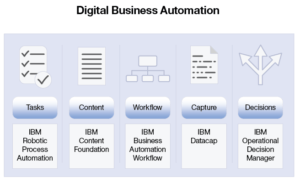
Licensing
First of all, let’s talk about money. Licensing has changed from a user-based model to a PVU (Processor Value Unit) model. This means you now purchase licenses based on the processing power your solution requires regardless of the number of users that you have in the system. This provides an opportunity to add occasional users to the system without increasing cost.
One of the advantages of this integration of IBM products is that you only have to buy one license to receive immediate access to decisions, workflow, content, and capture. However, tasks (RPA is called “tasks” in the DBA platform) does require additional licensing since it’s an Automation Anywhere product, but it will seamlessly integrate with the platform once you acquire the licensing for it.
Additionally, if you already have IBM software and just want one of the many functionalities of the DBA platform, you can upgrade a single pillar (or capability) without having to go to the entire platform. Additional license flexibility is available in instances where customers want to remain on a single pillar.
How to Upgrade to IBM DBA
- Set up any prerequisite software and identify compatibility. Let’s say you’re a version behind in P8 or Case Manager, for example. That’s fine! You are not required to upgrade your current infrastructure to upgrade to the DBA platform. However, as more features come out and the platform becomes more advanced, you will eventually want to upgrade to the latest version to get tighter integrations. But today, as long as you have a supported version of the software, you are eligible for the upgrade.
- Identify the subject matter. Who will be using the platform? What are the goals they will be trying to tackle?
- Contact your IBM rep or business partner. They (or we!) will help you in every step of the process and make sure you know how you can utilize it to optimize your business.
- Upgrade your licenses. We can work with you and IBM to determine the conversion formula and determine the best way to utilize PVU pricing.
- Upgrade for additional functionality.
Other Tips to Set You Up for Success
- If you upgrade to the DBA platform, there will be no major changes to any of your current IBM platforms. Solutions, as they are today, will continue to work and you don’t have to make changes to your existing solutions. So, don’t worry about having to rewrite rules, etc. They will function as they did before.
- If you currently have IBM Case Manager, take the IBM BPM and Process Designer training in preparation. When you are ready to start using the new workflow engine, identify an automated activity (formerly called tasks) with no user steps as your first integration. That way, users don’t have to worry about integration. Get your skills up and running to make integration smoother. As time goes on, you can build more extensive solutions. This also allows you to get an early start in the new platform as IBM continues the integration of the user interface in 2019.
- Pick a quick, easy process to extend before you automate anything else. Identify your “quick-win” opportunities. Where are the areas that would be natural extensions? If you’re using embedded rules, that could be an opportunity to replace them with decisions. You might also take a look at your integrations and see if you could use RPA instead to start achieving those integrations quickly and easily.
Not ready to maximize your ROI with IBM’s Automation Platform for Digital Business yet? You can learn more about the IBM DBA platform and how it affects some other IBM technologies by reading our blog, “How does digital business automation affect IBM Case Manager?”

Brian Benoit
Manager, Solution Consultants