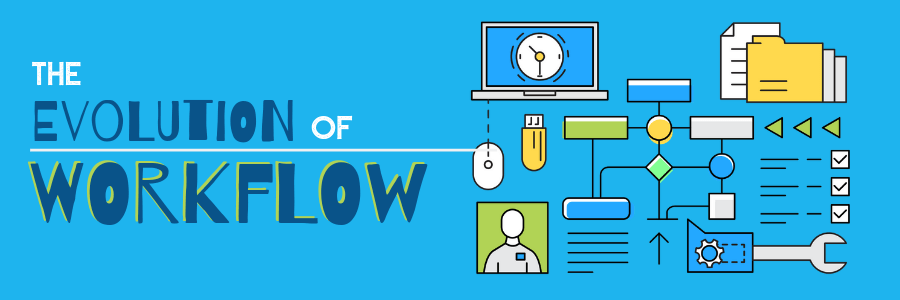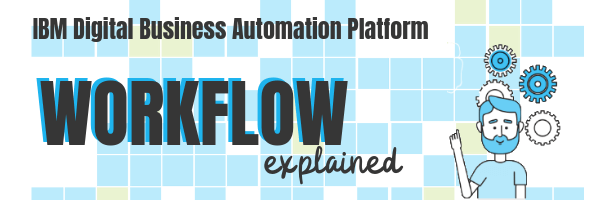By Kyle Overall, Senior Systems Engineer
Workflow software is one of those business technologies that has both defined and been defined by changing business processes and the needs of companies. It has evolved quite a bit over the past couple of decades to the point where it almost has a completely new definition.
From a linear, narrow workflow to a task-centric workflow to advanced workflow software that integrates additional technologies, workflow has been integral since it was first introduced as a way to manage business processes. Let’s dive into the evolution of workflow software over the past couple of decades.
The Evolution of Workflow Software
Map-Centric Workflow Software
The first type of workflow software we’ll discuss is a “map-centric workflow.” This type of workflow has a basic concept: assign employees activities and pass the activity off to the next employee to complete. With map-centric workflow software, employees have a narrow view of the overall case or process at hand and can only see what they have been assigned to complete.
Map-centric workflow can be described as a hectic “spaghetti map” of activities to be completed in a linear fashion, meaning it only allows one activity to be processed at a time. For example, when a loan is processed in a manual effort, a paper folder is passed from one employee to another, allowing only one activity to be completed at a time. As business processes improved over time, tasks were assigned concurrently to complete the process in a more efficient manner. This is when technology companies decided to slightly redefine workflow to mirror that activity, which brings us to task-centric workflows.
Task-Centric Workflow Software
![]()
Task-centric workflow is the most common type of workflow software companies use today. It has tons of benefits when compared to historical workflow in that it is based around tasks and not just linear processes. The two main benefits are:
- It allows multiple employees to work on tasks simultaneously, allowing work to be completed faster and a lot more efficiently. Please note that this is not just a free-for-all workflow. It still has restraints based on dependent tasks, meaning if a certain task needs to be approved before the dependent task can be worked on, the workflow software will not assign the dependent task.
- Task-centric workflows provide employees with a deeper understanding of the overall processes whereas in the past with workflow, employees only had a narrow view of their task at hand. With greater visibility into processes, everyone in the business is empowered to understand the strategy of the particular case or process, and if they are on-track or off-track. This is very beneficial when you have customers calling asking when they can expect to be approved, when their loan will clear, and more.
Integrated Workflow Software
 The latest evolution of workflow software is an integrated workflow. This type of advanced workflow takes all the capabilities of task-centric workflows and integrates directly with automation technologies, like robotic process automation (RPA), artificial intelligence (AI), and more.
The latest evolution of workflow software is an integrated workflow. This type of advanced workflow takes all the capabilities of task-centric workflows and integrates directly with automation technologies, like robotic process automation (RPA), artificial intelligence (AI), and more.
For example, IBM’s newest Business Automation Workflow does just that. It integrates with their decision management tools to automate and govern rules-based decisions. Integrating automation tools like this one further increases the speed at which work can be done. It can make its own decisions on loan authorizations, promotional offers, and can even detect a cross-sell opportunity based on pre-defined rules so your employees don’t have to.
Another automation technology to integrate with advanced workflow software is RPA. When integrated with advanced workflow, it automates repetitive tasks such as data input and other “swivel chair” tasks that are included in the workflow. Automating these lower-level manual tasks allows employees to focus on higher revenue-generating tasks like making complex decisions that the software can’t do.
The Future of Workflow Software and Automation
With customer demands driving the way organizations do business, it’s only natural that the technology we use to perform business functions also evolves. We often hear that change is the only thing we can always expect within the IT industry – which is true. But as long as these changes continue to increase efficiency, especially ones that are so integral to businesses like workflow software, it remains a great asset to any organization.
Workflow automation is continuing to advance, especially in Machine Learning and AI. Expect to see developments in AI and Machine Learning technology, specifically in operational and strategy-based business process management. One common method of AI and Machine Learning application will be to complement it with RPA. The intelligence of AI and Machine combined with RPA means automation can learn to trigger new processes, reroute current processes for efficiency as well as forecast and recommend future actions.
Another future development with the continual sophistication of workflow software is fewer coding requirements. As workflow software grows more “intelligent” it requires less coding knowledge. This helps make workflow software user–friendly to everyone, rather than just the IT pros.
Lastly, with communication evolving towards text messaging, text message-based workflow is coming within the next generation, thanks to the rise of SMS marketing. Watch for text message-based workflow to become more and more commonplace for enterprises.
Workflow Software and Your Enterprise
With workflow software, it can feel difficult to “keep up with the Jones.’” Don’t feel that you need to! Do only what is needed for your company. Going beyond your needs just because the capabilities are there can be detrimental to your business.
I always tell my clients to keep implementations as simple as possible. I know this can sound cliché as workflows can quickly become extremely complex, but remember when integrating new technologies into your workflows, make sure you need it, and understand it doesn’t have to be done all at once, take steps to get overall workflow objectives.
To learn more about integrated workflow software, check out my colleague’s latest webcast “IBM Workflow Explained.” In the webinar, Mike dives into what IBM means when they say workflow, how it integrates into their other automation technologies, and the overall capabilities it provides.