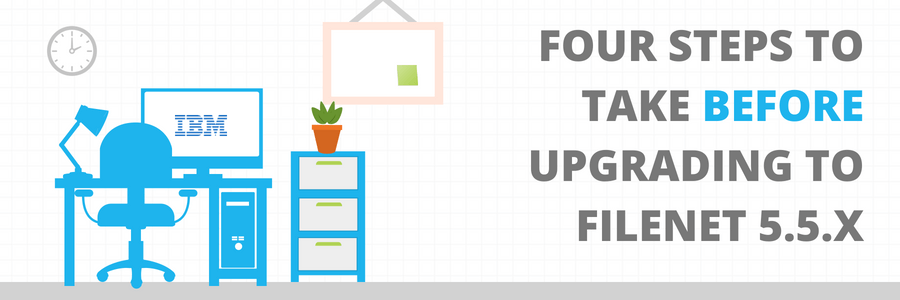By Kyle Overall, Senior Systems Engineer
I’ve done 50+ FileNet upgrade service projects in the past 10 years and I see clients make the same mistakes over and over when it comes to upgrading IBM FileNet P8.
IBM recently released FileNet P8 5.5.X which means FileNet P8 5.1.X and 5.2.1.X are soon-to-be unsupported. (In addition, IBM Content Navigator 2.0.3 (which is now on 3.0.3.X) and IBM FileNet Capture are reaching end-of-life.) This means IBM will only offer limited support services for those products. Which also means there will be no future fix packs or hotfixes to resolve any issues or bugs you experience.
A lot of organizations wait too long to begin the FileNet upgrade process which causes a variety of issues. These are some common reasons that organizations don’t upgrade their system:
- FileNet upgrade services are a significant investment and organizations have a hard time seeing the potential ROI
- The IT team or FileNet admins don’t…
- Have time to upgrade FileNet
- Know how to upgrade the system
- Actually know how the system works
- People are comfortable and familiar with the current version, so they don’t want it to change
- Users have a fear of losing data during the upgrade or migration process
- Their FileNet vendor was not proactive in scheduling upgrades
These reasons are all valid, but usually what ends up happening is a few months away from the unsupported date, the organization realizes that they should upgrade their FileNet system, so they frantically try to get it done. A well-planned and executed migration process can take six to nine months.
Since FileNet P8 5.1.X and 5.2.1.X are going unsupported in the coming months, you (hopefully) should have already started the upgrade process. If you haven’t or you want to prepare for the next upgrade, here are some basic preparation steps to get you started on the right path.
1. Set up your prerequisite software.
This includes validating that the software is supported by IBM and that all infrastructure has been upgraded.
An additional aspect of this is filling out the IBM P8 installation worksheet [here’s instructions on how to use it] which is a spreadsheet that lists all the properties and parameters required to complete the installation/upgrade.
2. Identify compatibility.
The average organization has 3-10 different software systems integrated. As you can imagine, upgrading one of those has ripple effects to each of them. To minimize those challenges, we have clients complete a solution interface spreadsheet. The spreadsheet outlines how all the applications are integrated into FileNet.
3. Identify the subject matter expert(s) or key contributors for the project.
These are the people that will have significant roles in the project. This group should consist of, but not limited to, a database expert, FileNet expert and IBM Content Navigator expert. Check out this white paper that contains a detailed list of what your FileNet team should look like.
4. Schedule the production upgrade.
Keep in mind what your downtime dates are. Most organizations only have them scheduled once per quarter so plan accordingly.
Also, don’t forget to contact IBM about your FileNet production upgrade. This is a frequently-overlooked step. If you tell them the date of the upgrade and ask them to set aside a resource for you, then you can call them that weekend [since upgrades usually happen over the weekend during non-business hours – sorry, IT team] if you need assistance.
If you’re behind schedule in planning your FileNet 5.5.X upgrade, there’s no time like the present to start! I highly recommend reading these two white papers if you’re in the business of upgrading. They’re great resources.

Kyle Overall
Senior Systems Engineer
About the Author: What I find most rewarding about working at Pyramid Solutions is that I get to learn from our clients and my colleagues. I’ve been here 10 years and I still see new challenges and solutions which broaden my knowledge-base.