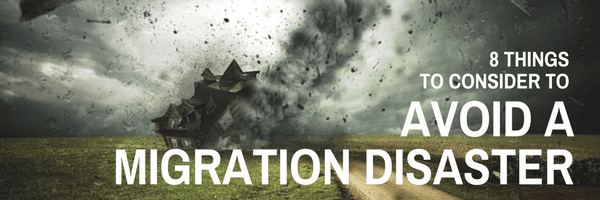By Alex Schwagle, Systems Engineer
As ECM technology continues to evolve, solution providers create new content storage systems that boast better features, more attractive options, and improved support over legacy systems. But to leverage a new system, an organization has to move all of its content (documents, files, annotations, metadata, etc.) from the legacy system to the new one.
There are a staggering amount of variables at play in executing a content migration, so it’s important to go into the process armed with the necessary knowledge and toolsets. Hence, why we created this content migration checklist. Failing to consider the following points could lead to an increase in the project budget, duration, or scope, or (at worst) could completely stop your project in its tracks.
Our Content Migration Checklist:
1. Content Types
Content stored in an enterprise system can take many forms: Word document, Excel sheet, PDF, TIF or JPG image, text file, COLD file (compressed or otherwise), and not to mention proprietary file types. It is important to consider not only the different types of content in your source system but whether any transformations need to occur on that content, such as converting TIFs to PDFs. It is important that you have as complete a picture as possible of the types of content you’ll migrate, which transformations need to occur, and the volume of each type of content.
2. Annotations
Annotations are notoriously difficult to migrate from a technical perspective. Annotations can follow multiple standards depending on both the source system and the organization in question, which can lead to annotations appearing with an offset, on the wrong page, or not at all. Be sure to investigate the standards your annotations follow (if any), and examine a variety of annotation types to ensure that any issues that might arise are handled pre-emptively.
3. Taxonomy
It’s important to know exactly what you’re migrating before you begin. Create a complete list of names of document classes and associated metadata fields, including both source and target names. Also be sure to note any metadata value mapping that has to occur, as well as metadata field types, multi-valued fields, and validations.
4. Deltas
Content migrations take time, and your employees will mostly be working off your legacy system while the migration is executed. Have a plan in place for how to handle content added to the source system while the migration occurs, or modifications to existing content after migration.
This could include keeping a list of document IDs added after the migration began (perhaps with a database trigger), or using a date range to selectively migrate certain sets of documents at certain times. Failing to plan for deltas results in your new system’s content becoming lost or outdated, and you’ll have to undergo a painstaking audit to resolve the discrepancies.
5. Malformed Content
Content added to a new system can become “malformed” over time. This includes things like corrupted files, hardware failures, or human errors, and can lead to certain files being unusable or unreadable by your migration toolset. Try to establish a pattern for identifying malformations, and if you cannot establish a pattern, be ready to handle these instances manually.
6. Throughput
Speed and efficiency are key when migrating millions of pieces of content. This is doubly true when the migration effort has a tight deadline. Identify some baseline metrics to estimate the total time that a migration effort will require, including time allocations to handle any unforeseen issues that arise. Also, note that many older content systems don’t handle multi-threading very well and may bottleneck your migration effort.
7. System Performance
Migrating thousands of documents per second can have a significant impact on both systems (the new and old). Executing your migration efforts during non-peak business hours will allow you to avoid compromising end-user system performance or interfering with regularly scheduled system maintenance.
8. Storage Space
We’ve now arrived at the last item on our content migration checklist: storage space. Even compressed content takes up a lot of storage space when there are millions of content elements to consider – not to mention metadata and annotation files. Make sure you allocate sufficient hard drive space for the content to be migrated (best calculated by using the average file size of each type of content) and make sure you can easily secure additional storage space if necessary.
Failing to allocate sufficient storage space prior to your migration effort means you will have to secure that storage halfway through the project, which will drive up both the time and money needed to complete the migration.
By nature, migrations are fraught with unforeseen issues. Moving millions of documents from one system to another is a significant undertaking. A successful migration will reduce business costs, minimize downtime, streamline technical efforts, and minimize end-user interference.
Pyramid Solutions has extensive experience with migration efforts and we built our toolsets with the common challenges and mistakes mentioned above in mind. Our migration tool handles the most common migration situations, but we can also heavily configure it to fit specific migration needs. Effectively preparing for a migration using exceptional tools and partnering with an experienced provider—plus, utilizing our content migration checklist—will most definitely set you up for success so you can avoid a migration disaster.
About the Author: Alex is a Systems Engineer and has been at Pyramid Solutions for six years. He loves working here because the atmosphere is relaxed and his colleagues are easy-going. “We execute the mantra of ‘work hard, play hard’ very well.” Outside of work, Alex is an avid gamer and can be found playing video games, board games, tabletop games, and any other kind of game. He also enjoys cooking, exercising, and playing with his dog and cat.