Home › Automation Forum › Robotic Process Automation › WDG Automation › Chrome Launches Google Brazil!
Tagged: Brazil, Chrome, Google, IBM Robotic Process Automation, IBM RPA, Navigate, RPA, WDG Automation
- This topic has 2 replies, 2 voices, and was last updated 3 years, 3 months ago by Anonymous.
-
AuthorPosts
-
September 11, 2020 at 2:53 pm #227020AnonymousInactive
I’ve tried a navigate command from the DWG toolbox but it takes me to Google Brazil when I launch it in Chrome. If I do a Start Browser in Firefox it goes to the English version of Google. There are no errors. Is there something that can be done to launch Chrome in english?
September 14, 2020 at 8:39 am #227123AnonymousInactiveIn your Start Browser command, be sure to turn on “Load user profile.”
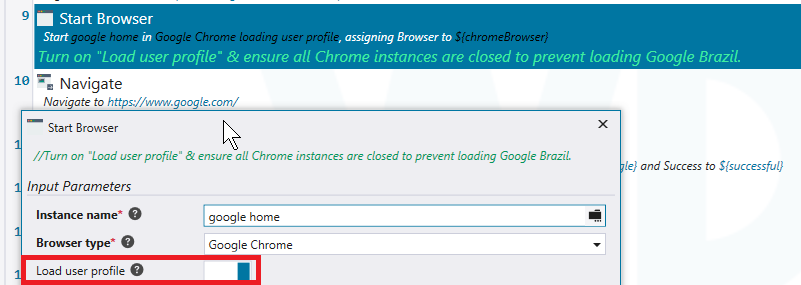
Also, be sure to close any open instances of Chrome, or you’ll get this error message:
System.Exception: Fail to start Chrome navigator —> OpenQA.Selenium.WebDriverException: invalid argument: user data directory is already in use, please specify a unique value for –user-data-dir argument, or don’t use –user-data-dir
at OpenQA.Selenium.Remote.RemoteWebDriver.UnpackAndThrowOnError(Response errorResponse)
at OpenQA.Selenium.Remote.RemoteWebDriver.Execute(String driverCommandToExecute, Dictionary`2 parameters)
at OpenQA.Selenium.Remote.RemoteWebDriver.StartSession(ICapabilities desiredCapabilities)
at OpenQA.Selenium.Remote.RemoteWebDriver..ctor(ICommandExecutor commandExecutor, ICapabilities desiredCapabilities)
at OpenQA.Selenium.Chrome.ChromeDriver..ctor(ChromeDriverService service, ChromeOptions options, TimeSpan commandTimeout)
at WDG.Automation.Browser.AutomationBrowser.<CreateChromeInstance>d__35.MoveNext()
— End of stack trace from previous location where exception was thrown —
at System.Runtime.ExceptionServices.ExceptionDispatchInfo.Throw()
at WDG.Automation.Browser.BrowserInstance.<CreateBrowserInstace>d__1.MoveNext()
— End of stack trace from previous location where exception was thrown —
at System.Runtime.ExceptionServices.ExceptionDispatchInfo.Throw()
at WDG.Automation.Browser.WebStartCommand.<CreateBrowser>d__75.MoveNext()
— End of inner exception stack trace —
at WDG.Automation.Browser.WebStartCommand.<CreateBrowser>d__75.MoveNext()
— End of stack trace from previous location where exception was thrown —
at System.Runtime.ExceptionServices.ExceptionDispatchInfo.Throw()
at WDG.Automation.Browser.WebStartCommand.<Execute>d__74.MoveNext()
— End of stack trace from previous location where exception was thrown —
at System.Runtime.ExceptionServices.ExceptionDispatchInfo.Throw()
at WDG.Automation.Language.ErrorHandler.QxYjsUsSfJ8Ppa2c0A9(Object )
at WDG.Automation.Language.ErrorHandler.JS7PK8C2uJ(Exception )
at WDG.Automation.Language.ErrorHandler.HandleExecutionExceptionIfNeeded(Exception exception, IAutomationCommand command)
at WDG.Automation.Language.CommandInterpreter.<Run>d__12.aSspMlbQaFx6MjV3Xot(Object , Object , Object )
at WDG.Automation.Language.CommandInterpreter.<Run>d__12.MoveNext()
— End of stack trace from previous location where exception was thrown —
at System.Runtime.ExceptionServices.ExceptionDispatchInfo.Throw()
at WDG.Automation.Language.ScriptInterpreter.<RunCore>d__17.MoveNext()
I suspect they will have a fix for this soon, as it creates a lot of problems with not being able to open multiple instances of Chrome. As I said, Chrome has to be closed before running the Start Browser command, regardless of whether you opened it or the bot opened it in a previous line of code. The only workaround I’ve been able to find is to open one browser in Chrome and one in Firefox or Internet Explorer.
December 28, 2020 at 9:05 am #229507AnonymousInactiveThis is now fixed!
The latest version (20.12.0 / 20.12.1) has been released, officially rebranding WDG as IBM Robotic Process Automation. With the update, they fixed the issue of the webStart command going to Google Brazil!
-
AuthorPosts
- You must be logged in to reply to this topic.
