It’s still possible in A2019. Because A2019 no longer uses generic values and it now has strictly typed variables, we need to convert the number to a string, since strings are used to represent the path. See the quotes to the left of the 7 in the path property? That means it’s looking for a string, which is why if you use your variable picker you won’t see your numbers.
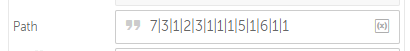
In my example above, we have the following path:
7|3|1|2|3|1|1|1|5|1|6|1|1
To replace the first “1” with your own number (iMyInteger in this example), you can type a couple of dollar signs, and put your cursor in between them. This should pull up a list of all your variables (even system variables), not just the strings (as seen below). Click it to insert it.
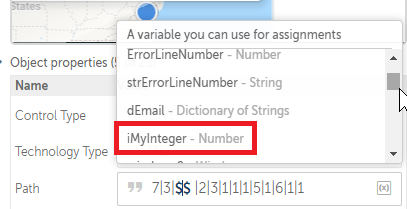
If you put your cursor before the second dollar sign (7|3|$iMyInteger.$ |2|3|1|1|1|5|1|6|1|1), it will pull up a list of functions you can use on your number, just like dot notation that a programmer would use in an IDE.
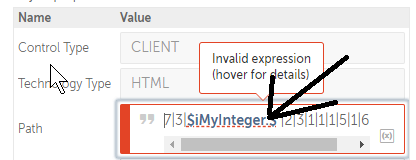
Click the Number:toString function from the list (shown below) to convert your number.
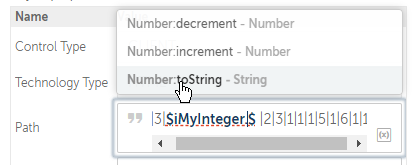
The Path property should no longer complain about your variable, and the finished product should look something like this: 7|3|$iMyInteger.Number:toString$ |2|3|1|1|1|5|1|6|1|1