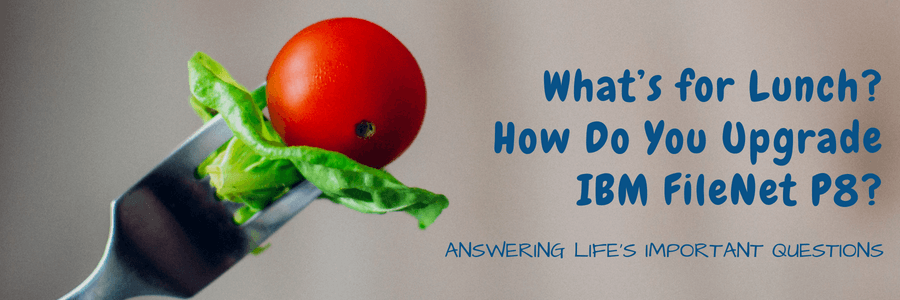I’m sitting in a conference room waiting for one of our Enterprise Content Management Engineers to walk in. He’s a reliable resource because he’s worked on a wide range of projects and he always comes to meetings prepared.
He enters the room with printouts of our email conversations regarding this interview and his notebook in hand.
Before I can get two words out, he starts the conversation.
Kyle: Where are we going for lunch today?
Taylor: Kyle, we haven’t even started the interview yet! We need to discuss how to upgrade IBM systems before we discuss lunch.
Kyle: Okay, fine.
Taylor: How many upgrades have you done in your career at Pyramid Solutions?
Kyle: Between client-side upgrades and in-house environment upgrades, I’d say 50+.
Taylor: Holy cats! That’s a lot.
Kyle: Yeah, I’ve been here for a while… [10.5 years to be exact]
IBM Systems Going Unsupported
Taylor: So, Kyle. I understand that in the near future, you’ll be working on your – let’s call it your 51st – upgrade project and it’ll be a little different than the ones you’ve done in the past (blog to come!). Today, though I want to talk about upgrading versions of IBM FileNet and IBM Content Navigator that a lot of organizations have.
This conversation is stirred by the fact that several IBM systems are going unsupported. Can you explain what this means, and which systems are going unsupported?
Kyle: Sure. A system going “unsupported” pretty much means what it sounds like it – IBM will only offer limited support services for that product.
The unsupported/soon-to-be unsupported systems are:
- IBM FileNet P8 5.1.X and IBM FileNet P8 5.2.1.X (which are now on P8 5.5.X)
- IBM Content Navigator 2.0.3 (which is now on 3.0.3.X)
- And IBM FileNet Capture which is not being upgraded but is end-of-life.
Taylor: Wow, those are some substantial products. Do a lot of our clients currently use these systems?
Kyle: Yeah, several of them.
Repercussions to Not Upgrading FileNet P8
Taylor: That sounds risky. If an organization continues to not upgrade, what are the repercussions?
Kyle: There are several major repercussions. The most obvious is that you no longer receive support which means if you do end up needing support, you’ll have to shell out a pretty penny for IBM to help you.
This also means if something goes wrong, IBM won’t release a fix pack or hotfix to remedy the issue. What you see is what you get.
Some secondary repercussions are that you’re missing out on the new features and functionalities of the more recent versions and that continuing to use an unsupported version puts a great burden on your IT team/support admins.
Why Organizations Don’t Upgrade FileNet P8
Taylor: When you lay out the consequences of not performing an IBM FileNet upgrade, it seems pretty obvious that an organization should, so why is it that many don’t upgrade their systems? Or why do they wait until it’s too late?
Kyle: [He rubs his thumb over his index finger gesturing rubbing bills together.]
Money.
 Upgrades cost a lot and organizations have a hard time seeing the potential ROI. I think lower-level employees have a difficult time conveying the importance of upgrading their systems to their C-level management team. A lot of times they don’t understand until it’s too late.
Upgrades cost a lot and organizations have a hard time seeing the potential ROI. I think lower-level employees have a difficult time conveying the importance of upgrading their systems to their C-level management team. A lot of times they don’t understand until it’s too late.
Time, comfort level and fear are also reasons why organizations don’t upgrade.
Taylor: Go on…
Kyle: By time, I’m referring to the valuable time of the IT team and FileNet admins. These people already have a lot to do and upgrading a system is just another task added to the pile. Sometimes these personnel don’t even know how to properly upgrade FileNet P8.
Comfort level. I see this rationale a lot: “We’re familiar with the system and we don’t want it to change.” Or “We’d rather have a functioning system with flaws, then a new system that we have to learn how to use.”
Fear is also a motivator for not upgrading. Fear of losing data or data becoming incorrect. Fear of upgrading because they don’t actually know how the system works.
I’d also add –
Taylor: Wait. Can you please explain that last one a bit more. Why would organizations be afraid of losing their data during an upgrade?
Four Steps to Upgrade FileNet P8
- Set up your prerequisite software.
- Identify compatibility with other systems.
- Determine who your team is.
- Contact IBM about your FileNet upgrade.
Taylor: Oh yeah. Every time.
Kyle: It’s the same concept. Their system data is incredibly valuable and to lose it would be a catastrophe, so naturally they get nervous about it. [Read, “Eight Things to Consider to Avoid a Migration Disaster”]
Taylor: Okay, that makes sense. What else were you going to say?
Taylor: I see how that’d be problematic!
There’s one particular reasoning you shared that sticks out to me: lack of knowledge.
You said many organizations simply don’t know how to upgrade their systems, which leads to a question that many of our readers are most interested in: How do organizations go about upgrading IBM FileNet P8 or upgrading IBM Content Navigator?
Four Steps to Upgrade FileNet P8
Kyle: With FileNet upgrades or Content Navigator upgrades, preparation is key. I would even go so far as to say preparation is the majority of the work for an upgrade. I’m devoting over one-hundred hours of preparation, which is a high percentage of hours allocated to the upgrade, for an upcoming project – just to give you some reference.
Taylor: Wow, okay. So what do those hundreds of hours consist of?
Kyle: The first step is to get your prerequisite software set up. This includes validating that the software is supported by IBM and that all infrastructure has been upgraded.
An additional aspect of this is filling out the IBM P8 installation worksheet [here’s instructions on how to use it] which is a spreadsheet that lists all the properties and parameters required to complete the installation/upgrade.
The second step is to identify compatibility. The average organization has 3-10 different software systems integrated. As you can imagine, upgrading one of those has ripple effects to each of them. To minimize those challenges, we have clients complete a solution interface spreadsheet. The spreadsheet outlines how all the applications are integrated into FileNet.
I’d say step three is to identify the subject matter expert(s) or key contributors for the project. These are the people that will have significant roles in the project. This group should consist of, but not limited to, a database expert, FileNet expert and IBM Content Navigator expert. Check out this white paper that contains a detailed list of what your FileNet team should look like.
Finally, I’d say that contacting IBM about your production upgrade is a frequently-overlooked step. If you tell them the date of the upgrade and ask them to set aside a resource for you, then you can call them that weekend [since upgrades usually happen over the weekend during non-business hours – sorry, IT team] if you need assistance.
Taylor: This is a lot. And I know this isn’t everything since we’ve written white papers on designing a FileNet system and common challenges with a FileNet system.
Kyle: Yeah, these are more high-level considerations/preparation steps.
Taylor: Since that’s the case, how far in advance should clients begin the upgrade process?
Kyle: Minimum one year.
A year gives you a bit of a buffer. Stay ahead of the game.
When determining when to start an upgrade project, keep in mind what your downtime dates are. Most organizations only have a few scheduled system downtimes per year so plan accordingly.
Taylor: Good to note. From an end user perspective, what should they expect during the upgrade process?
Kyle: End users don’t have much to worry about. They’ll leave work Friday, the upgrade takes place over the weekend, and on Monday they’ll have a better-looking user interface and more features and functionalities.
I recommend end users to bring coffee and donuts into work that Monday to give to the IT team and system admins who may have some darker circles under their eyes!
End users will also undergo some training if necessary and some may be called upon before the solution is deployed to help with testing, give feedback, etc.
Taylor: Ha, ha. Good suggestion – keeping the IT team on your side is always a good idea.
Well, this has been pretty comprehensive. Is there anything you want to add?
Kyle: I don’t think so! Except to definitely check out those two white papers you mentioned. Those are great resources if you’re going to upgrade FileNet P8.
Taylor: Agreed. Thanks for your time.
Kyle: No problem. Where are we going for lunch?…

Kyle Overall
Senior Systems Engineer