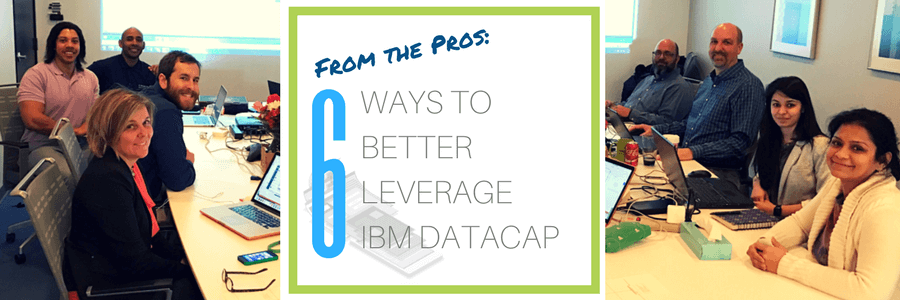By Taylor Trapani, Marketing Associate
Optical character recognition (OCR) a.k.a. capture technology has been around for a long time – like 103-years-long-time. You can trace it back to 1914 when Emanuel Goldberg developed a machine that read characters and converted them into standard telegraph code.
In the days of Goldberg, this was an innovative technology on its own, but today, it is just one slice of the document processing technologies available to businesses. IBM Datacap (Datacap) is one of these technologies – it extracts information from documents, but OCR is only one part of what IBM Datacap services can do.
We have been a premier IBM Business Partner since 1996, so we have been lucky enough to leverage Datacap as an offering to our clients and see it evolve over the years.
Collectively, our Datacap team has over 44 years of experience and receives many questions on a daily basis. I was able to grab some of their time where they shared six ways organizations could better leverage Datacap.
#1: Leverage IBM Datacap Services as an enterprise solution.
Response by Sirisha Ravikoti, Senior Systems Engineer
Many organizations restrict their Datacap installation to one business area without realizing they could leverage it as an enterprise-wide solution. Datacap capture technology is not restricted to your claims department for example, and we encourage you to look at it as an enterprise solution to increase productivity and cut costs.
When organizations leverage capture technology across the enterprise, they decrease the number of complications and costs associated with maintaining and supporting various disparate systems. If an organization already leverages capture technology in a single business unit, expanding and configuring it to other units is easy.
The name of the game is to decrease costs and generate more profit – leveraging a capture technology across an enterprise does just that!
#2 Implement Datacap Insight Edition.
Response by Stephanie Kiefer, Solution Consultant
IBM Datacap Insight Edition is a cognitive capture solution that combines advanced imaging, natural language processing, and machine-learning technologies, like those used in Watson, to go beyond the limits of traditional capture.
Traditional capture systems excel at capturing and extracting information from known and predictable document types such as forms. However, when it comes to complex transactions like processing loan applications, traditional systems fall short and often need human intervention to classify and extract data from varying document formats.
Datacap Insight Edition is a fairly new technology that I predict will pick up speed with our clients because of the additional business value it provides beyond traditional capture technology. This version of Datacap applies reasoning, logic, and context-sensitive analysis to identify, classify, and categorize information.
For example, sentiment analysis provides information about the tone of a document, which in turn provides the organization with additional context of how to leverage or respond to the document. Was the customer angry, sad, or completely disgusted with the company? Having context around how clients feel positions organizations to respond in the correct manner, ensuring they do not lose the client’s business. In a traditional capture solution, this sort of insight would be lost without a human review, but now it becomes a key to determining how to act on the information.
Going beyond classification or sentiment, cognitive capture eases the pain of extracting key data from a document. Sure, IBM Datacap services have always been good at extracting data from known zones, or you could even use regular expressions to search for SSN or MemberID. But, why not take advantage of the pre-built extractors and let IBM Big Insights do the work for you. You can even create your own custom extractors to find your specific data, no matter how buried it is in the document!
One industry application is life insurance. Cognitive capture can correlate hundreds of pages of an attending physician statement so an underwriter can efficiently assess an applicant’s prescription interactions, overlapping ailments, etc. to offer a life insurance policy or deny the application. The ability to make accurate correlations is extremely helpful to a life insurance provider because if it identifies an illness that the applicant’s medications treat, but that illness isn’t listed, it could be flagged as potential fraud.
By automatically processing complex unstructured documents, organizations will experience accelerated business processes and avoid human intervention.
#3 Upgrade to the latest version of IBM Datacap Services.
Response by Mehnaz Hussain, Systems Engineer
The most recent version of Datacap is V9.1 (as of December 2016). This release builds on the IBM Content Navigator integration capabilities introduced with Datacap V9.1. Most exciting is the introduction of role-based redaction — a capability we eagerly awaited. This feature allows Datacap to hide (or not) personal or sensitive information. Datacap can define the field and assign a redaction reason that it sends to Content Navigator. Content Navigator, in turn, will display or mask the data, depending on the user role definition. Datacap can make these definitions automatically (based on the field), or manually during Verify. We are excited to work with our clients to make use of this new, powerful, enhancement.
The recent versions of Datacap focused on the ability to use the Datacap Navigator thin client. Datacap Navigator reduces maintenance efforts, as compared to Datacap Desktop thick client, where each machine must individually maintain Datacap Desktop. With Datacap Navigator, every time there is an update/change, the update implements once on the server then pushes it consistently to all the users, without any increased effort of making changes on individual machines. Imagine the time this saves on installations where the client has hundreds of Datacap end users.
In the future, Datacap will become more efficient as a thin client as users access it from anywhere, (given the right security and permissions of course).
Oh, and don’t forget about Datacap Mobile the mobile client for iOS and Android. That client will become more and more important in our smartphone-dependent world.
Handwriting recognition improved drastically in Datacap V9.0 and above with the newer, efficient, and faster ICR engines. IT can even convert cursive writing to machine text for use in industry applications. Hand-in-hand with this capability is a signature validation add-on. Organizations dealing with financial documents, contracts, or onboarding applications will find this feature especially useful for anti-fraud and expedited business processes.
I know Datacap’s ability to capture written text will only continue to evolve – I can’t wait to see it capture medical shorthand.
#4 Consider implementing custom configurations.
Response by Dave Prizlow, Principal Engineer
One of the greatest capabilities of IBM Datacap services is that there are hundreds of actions ready for use out of the box, while also giving us a lot of room to extend the product with tailored actions. The ability to extend and adapt Datacap as business requirements change and grow is incredibly valuable to us and our clients. Below are some examples of custom configurations we did for clients:
- Created a more dynamic and focused user interface with dynamic document fields. This included hiding fields that were not relevant or making new fields appear dynamically in the user interface when needed. This helps users work faster, improves accuracy by eliminating clutter, and improves the overall user experience.
- We wrote a new web application/landing page that integrates with the client’s existing security portal to specify which user and office location combination can process certain work that they are authorized to work on.
- We developed a highly-customized Datacap Navigator plugin client interface so more people can access their work from different branches with a zero-footprint client. This eliminated the maintenance effort required to update and maintain the highly-customized thick client currently deployed throughout every branch.
#5 Integrate document-level reporting.
Tom LaFleur, Senior Systems Engineer, Juan Martinez, Senior Systems Engineer, and Dave Prizlow, Principal Engineer
On its own, Datacap logs batch-level information. Our clients typically use simple reports such as number of current batches, what step they are in, aborted batches, and scan summary. Datacap does a great job logging this level of information. Our team extended these capabilities to provide document-level reporting that produces an audit trail for each document including user activity. Tracking metrics at the document level allows users to fine-tune their Datacap applications and processes. Managers and administrators then have visibility into bottlenecks, individual user performance, turnaround times, etc.
Tracking at the document level is a great custom feature and our team has plans to bring this kind of reporting down even further to an analytical view so a business can track Datacap’s recognition accuracy (i.e. If Datacap captures ten data fields, how many did it accurately capture?). The ability to pinpoint errors will help an organization improve capture accuracy and reduce manual intervention.
#6 Expand your knowledge by subscribing to a tech blog that features IBM Datacap tips.
With all this expertise and wisdom in one place, we decided it is time to share with others in our new blog: Pyramid Solutions Content Services Blog. The Content Services blog features blogs about Pyramid Solutions and IBM products and solutions, including IBM Datacap Services tidbits.
Subscribe to our blog to receive ECM tips and tricks in your inbox.
About the author: Taylor Trapani recently celebrated her one year anniversary at Pyramid Solutions. She has a passion for using language to connect people and businesses. Her talents in copywriting and content generation make her a crucial team member. Outside of work, you can find Taylor snowboarding, traveling the world, or immersed in a good book.